Notice
Recent Posts
Recent Comments
Link
| 일 | 월 | 화 | 수 | 목 | 금 | 토 |
|---|---|---|---|---|---|---|
| 1 | 2 | 3 | 4 | |||
| 5 | 6 | 7 | 8 | 9 | 10 | 11 |
| 12 | 13 | 14 | 15 | 16 | 17 | 18 |
| 19 | 20 | 21 | 22 | 23 | 24 | 25 |
| 26 | 27 | 28 | 29 | 30 | 31 |
Tags
- APT
- gcc
- yocto
- g++
- MAN
- sudo
- 상대경로
- AZRUE
- ubuntu
- Parent
- 시스템콜
- 소스트리
- repo
- Docker
- ubuntu20.04
- Child
- dash
- netstat
- system programming
- vm
- SSH 에러
- 커널
- Git
- linux
- NXP
- ssh
- Go
- bash
- strace
- system call
Archives
- Today
- Total
devsojang 님의 블로그
Go 설치하기 (feat. Ubuntu 22.04) 본문
Go는 2009년에 구글에서 개발한 오픈 소스 프로그램밍 언어로 간결한 문법과 뛰어난 성능을 보여주고 있습니다.
기본 버전 설치
Linux에서 Go 언어를 사용하기 위해서는 다음 명령어를 사용합니다.
$ sudo apt install golang-go
22.04 ubuntu 기준으로 1.18.1이 기본 버전 입니다.
$ go version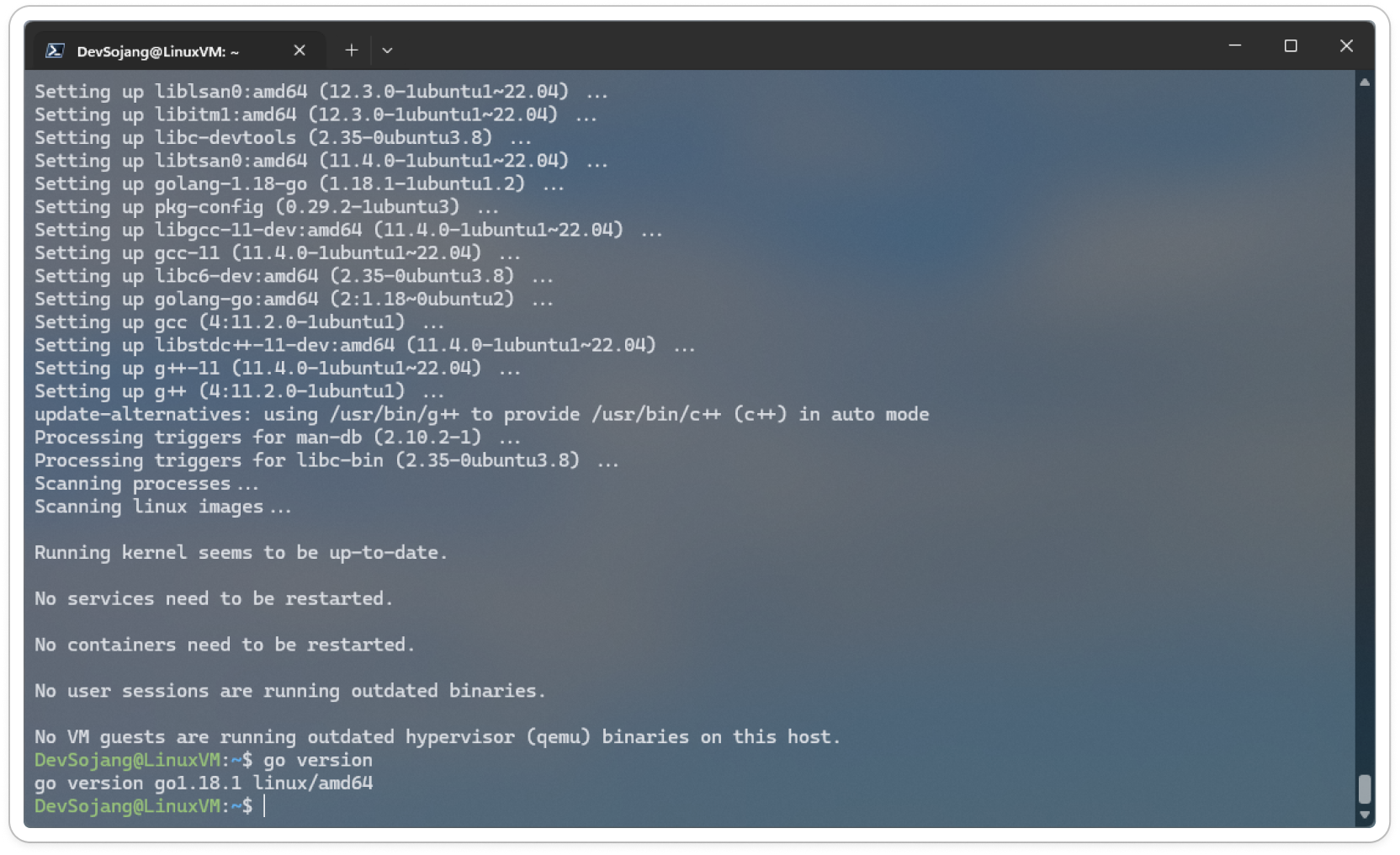
다음 명령어로 기본 버전의 go를 삭제합니다.
$ sudo apt remove golang-go
최신 버전 설치
Download and install - The Go Programming Language
Download and install - The Go Programming Language
Documentation Download and install Download and install Download and install Go quickly with the steps described here. For other content on installing, you might be interested in: Download Go installation Select the tab for your computer's operating system
go.dev
이전 버전을 지우고 다운받은 최신버전의 go를 설치합니다.
$ rm -rf /usr/local/go && tar -C /usr/local -xzf go1.23.5.linux-amd64.tar.gz
PATH 경로에 다음 경로를 추가합니다.
$ export PATH=$PATH:/usr/local/go/bin
go 버전을 확인합니다.
$ go version
OR
snap을 사용한다.
$ sudo snap install go --classic

go 언어 go go 해 보시죠 ^^

